cgminer LCD Stats
Simple script to get data from cgminer API and display it on the "LCD sys info" display. Also includes MtGox ticker.
This project is maintained by cardcomm

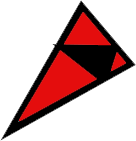 cgminer LCD Stats
cgminer LCD Stats
This simple script will get data from cgminer API and display it on the "LCD System Info" display. The script can also display other useful information, such as a MtGox price ticker and clock.
It's very handy for monitoring the status of your mining rig. If a problem occurs with the rig, the LCD display displays an error message notifying you to check on your miner's status.
Options are available for controlling many aspects of the display. You can even configure it to display data from any cgminer instance on your local network.
See links below for where you can purchase the display used for this project.

If you feel this code is useful, please consider a donation to:
BTC address: 1CQfpMHQ5zVuZ5i9uxSHSSx4J8ZhehSjn3
Run as root to avoid permissions issues (see note below): sudo python cgminerLCDStats.py [options]
Usage:
cgminerLCDStats.py [options] argOptions:
-h, --help show this help message and exit-s, --simple Show simple display layout instead of default-d REFRESHDELAY, --refresh-delay=REFRESHDELAY where REFRESHDELAY = Time delay between screen/API refresh-i HOST, --host=HOST I.P. Address of cgminer API host-p PORT, --port=PORT Port of cgminer API-c TIMEDISPLAYFORMAT, --clock=TIMEDISPLAYFORMAT Options 12 or 24 - Clock Display 12hr / 24hr--mtgoxDisplayOff If specified, MtGox ticker will not be displayed--mtgoxToggleRate=MTGOXTOGGLERATE Rate to toggle display between WU: and MtGox in seconds--mtgoxTimeout=MTGOXTIMEOUT MtGox API socket timeout in seconds -default 3 seconds, increase if logging exsessivetime-outs--mtgoxForce If specified, MtGox ticker will always display
For more specifics on how to install and run this script, check out the generic Linux installation instructions.
Where to buy the LCD Display Unit:
http://www.ebay.com/itm/USB-2-8-TFT-LCD-module-LCD-sys-info-display-temperature-fan-AIDA64-LCD-Smartie-/121004607232?pt=LH_DefaultDomain_0&hash=item1c2c6fc700
For more specifics about the "LCD sys info" display this code supports, see:
http://coldtearselectronics.wikispaces.com/USB+LCD+-+LCD+System+infohttps://github.com/dangardner/pylcdsysinfo
Note:
A HUGE thank you goes out to Kano for is invaluable assitance with this code. He's a key developer on the cgminer project, and was a big help in sorting out problems I had writing this script. https://bitcointalk.org/index.php?action=profile;u=36044Copyright (c) 2013 Cardinal Commmunications
Permission to use, copy, modify, and/or distribute this software for any purpose with or without fee is hereby granted, provided that the above copyright notice and this permission notice appear in all copies.
THE SOFTWARE IS PROVIDED "AS IS" AND THE AUTHOR DISCLAIMS ALL WARRANTIES WITH REGARD TO THIS SOFTWARE INCLUDING ALL IMPLIED WARRANTIES OF MERCHANTABILITY AND FITNESS. IN NO EVENT SHALL THE AUTHOR BE LIABLE FOR ANY SPECIAL, DIRECT, INDIRECT, OR CONSEQUENTIAL DAMAGES OR ANY DAMAGES WHATSOEVER RESULTING FROM LOSS OF USE, DATA OR PROFITS, WHETHER IN AN ACTION OF CONTRACT, NEGLIGENCE OR OTHER TORTIOUS ACTION, ARISING OUT OF OR IN CONNECTION WITH THE USE OR PERFORMANCE OF THIS SOFTWARE.
Please check the library code module "pylcdsysinfo.py" for copyright and author information.